To process credit card payments we use PayPal as the payment processor.
If your PayPal payment request is not in English (in Swedish), please read this.
This does not mean that you must have a PayPal account to pay with credit card. It is possible to pay with a credit card, through the PayPal payment gateway, without creating a PayPal account. It is done in three easy steps:
- We send you a payment request by email
- You click on the Pay Now link in the email and verify the payment details
- You choose to pay with PayPal, or with a credit card (without having a PayPal account).
Here is how it will look in detail when you pay with credit card over PayPal.
1. Payment request by email
When you want to pay with a credit card (or PayPal) we will send you an email with a payment request. This email is generated through PayPal and will look something like this:
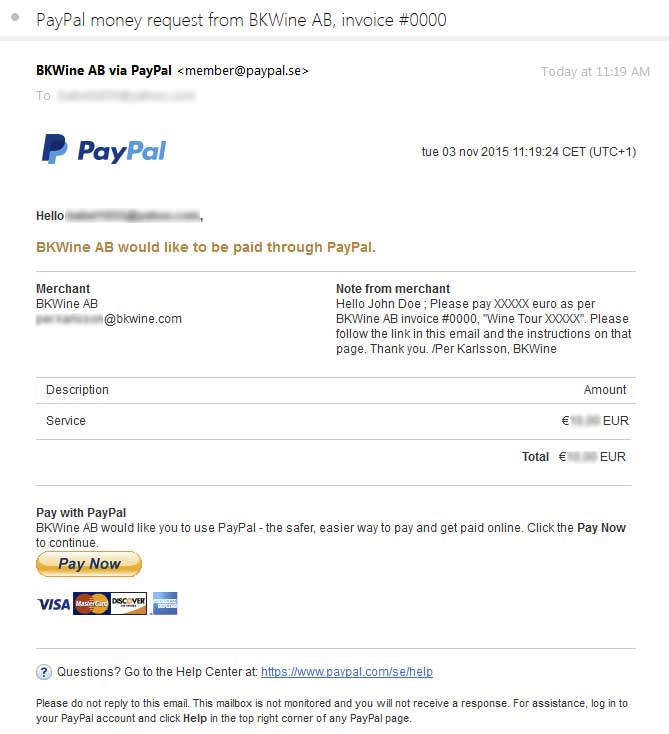
The payment request refers to the booking you have made and the BKWine invoice that you have already received by email.
To proceed, click on the “Pay Now” button.
2. On-line invoice
When you click on the Pay Now button you come to a PayPal page with an online invoice. This is not a real invoice. You have already received your invoice from BKWine by email. This online invoice is simply some details about the payment. The page looks something like this:
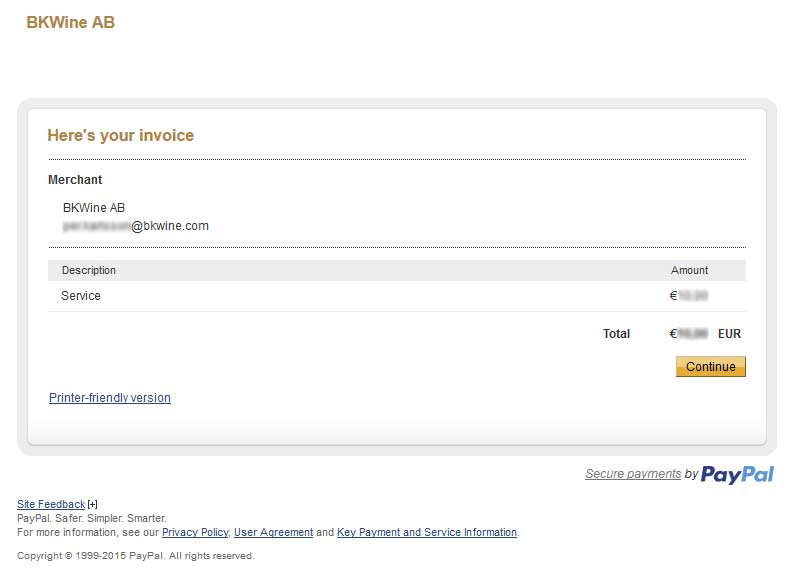
3. Pay with or without a PayPal account
Clicking Continue takes you to a page with a payment summary (“Invoice”) and payment options:
- Pay with a PayPal account
- Pay without a PayPal account
The page looks something like this:
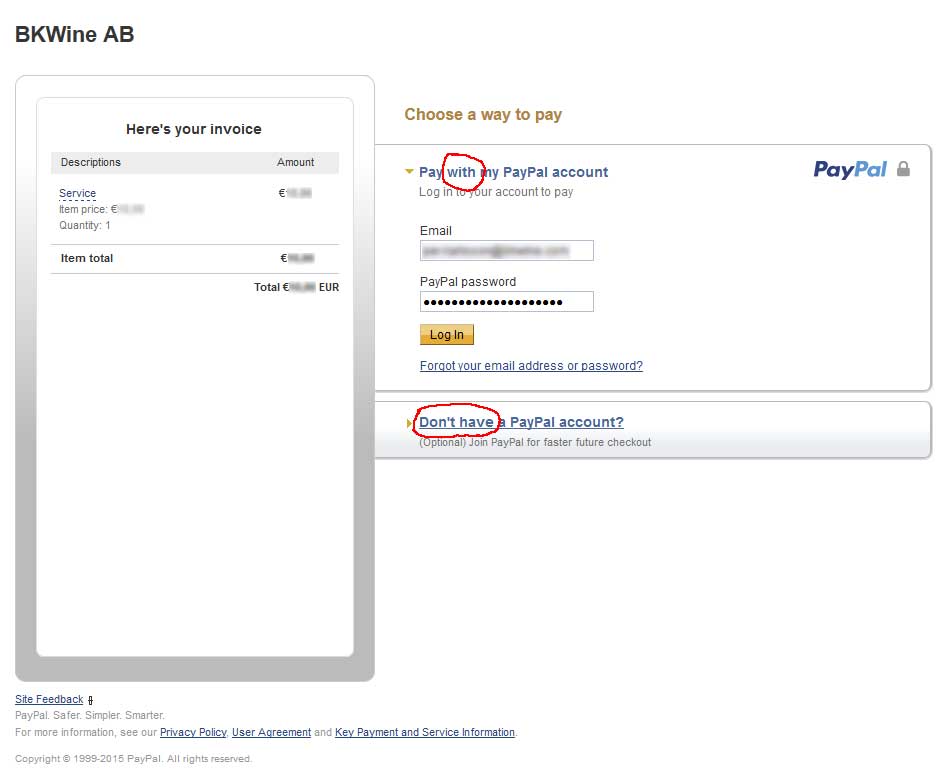
If you want to pay without a PayPal account you continue with “Don’t have a PayPal account”.
On the following page you will then fill in your credit card details (Visa, Master Card, American Express).
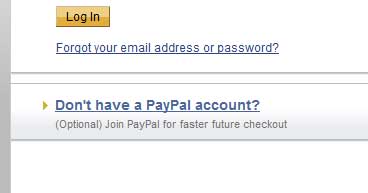
And then you’re done!
Note: In certain cases, PayPal may require a “confirmed” account, especially if the sums are larger.
If the PayPal payment page appears in a funny/foreign language
In some cases you may be taken to a page that appears in Swedish when you click the Pay Now link in the email. It can look something like this:
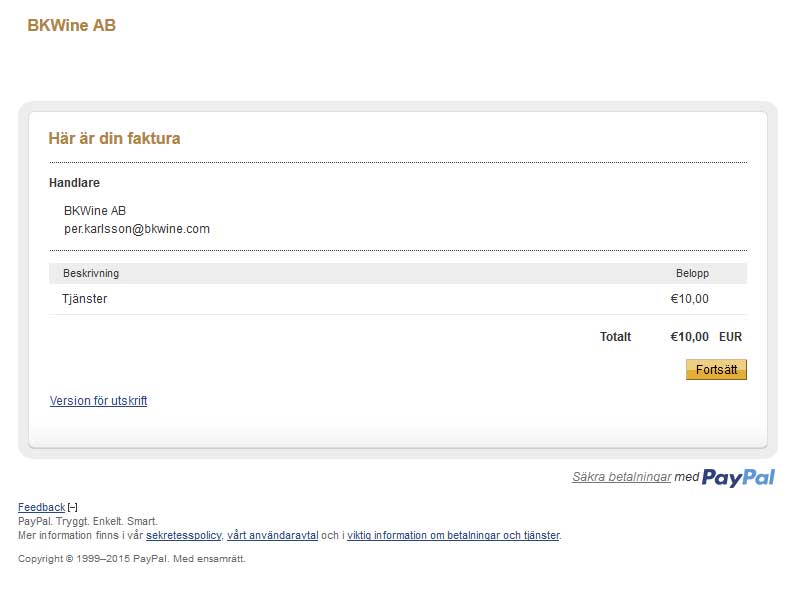
This is the on-line “invoice” or payment details page, but in Swedish. This happens due to the PayPal system, and because BKWine AB is a Swedish company.
PayPal was originally developed for the domestic American market and has not been fully adapted to an international world with multiple currencies and different languages. It sometimes assumes that since we are a Swedish-registered company, all our customers are Swedish…
This can happen if you have never been on a PayPal page before and/or if you have never used their services in any way. We have let PayPal know that their system is not adapting properly to local languages but we don’t expect things to change anytime soon.
What you need to do here is to click on “Fortsätt”, the yellow button, which means “Continue”. That brings you to this page:
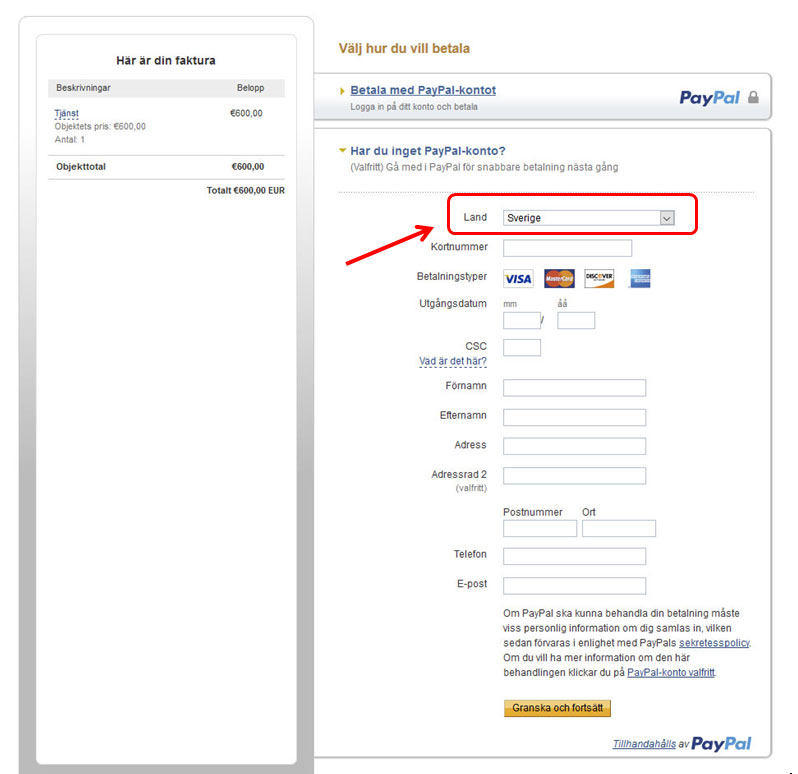
This page is the same as under “3. Pay with or without a PayPal account” above, but in Swedish. “Har du inget PayPal-konto?” is Swedish for “Don’t have a PayPal account?”
Here you need to change “Land: Sverige” (= “Country: Sweden”).
Change this to your country (USA, Japan, UK=Storbritannien, Kanda etc) and the page will change to the proper language.
You can then proceed with entering the payment details in your own language.
We apologise for any inconvenience this may cause. It is entirely due to PayPal’s systems over which we have no control.